Yes, you can download Spectrum on Firestick. Spectrum has an official app available for download on the Amazon Appstore, making it easy to set up and use on your Firestick.
By downloading the Spectrum app on your Firestick, you can access live TV, on-demand content, and even use it to control your DVR. It’s a convenient way to enjoy your favorite shows and movies on your Firestick. Plus, with the Spectrum TV app, you can also have access to thousands of on-demand choices, including primetime shows and live sports.
So, having the Spectrum app on your Firestick can enhance your entertainment experience. We’ll guide you through the simple process of downloading and installing the Spectrum app on your Firestick, so you can start enjoying your favorite content in no time.
Understanding The Spectrum App
What Is Spectrum Tv App
The Spectrum TV app is a convenient and feature-packed application that allows users to access live TV, On Demand content, and manage their DVR from their compatible devices. It offers access to hundreds of channels, on-demand options, and the ability to search for and watch content from one convenient location. The app is designed to bring a seamless and robust viewing experience to users, and it is compatible with a range of devices, including the Firestick.
Importance For Spectrum Subscribers On Firestick
For Spectrum subscribers using Firestick, the availability of the Spectrum TV app is a game-changer. It provides an easy and efficient way to access and enjoy their Spectrum TV subscription on their Firestick device. With the app, subscribers can stream their favorite shows, movies, and live TV directly on their Firestick, providing flexibility and convenience in their entertainment choices.
Compatibility With Firestick
Firestick, the popular streaming device from Amazon, has revolutionized the way we consume entertainment. With its compact and user-friendly design, it is not surprising that many users are interested in leveraging the power of Firestick to stream their favorite TV shows and movies. One such popular streaming service is Spectrum, and for those wondering about its compatibility with Firestick, we have you covered.
Spectrum App Requirements
If you are considering downloading Spectrum on Firestick, it is essential to understand the app’s requirements to ensure a seamless streaming experience. The Spectrum app requires a minimum of Fire OS 5.0 and above for compatibility with Firestick.
Firestick Versions Supporting Spectrum
For users looking to enjoy Spectrum on Firestick, it’s crucial to note that the app is compatible with a range of Firestick versions. The Spectrum TV app is supported on both Fire TV Stick 2nd and 3rd generation devices, as well as Fire TV Stick 4K.
For a complete list of compatible Firestick devices, the Spectrum app can be downloaded onto, check the official Amazon website or the Spectrum app documentation for the latest information.
Seamless Installation Process
Downloading and installing the Spectrum app on your Firestick is a quick and hassle-free process. The seamless installation process ensures that you can start enjoying your favorite TV shows and movies in no time.
Accessing The Amazon Appstore
To begin the installation process, you first need to access the Amazon Appstore on your Firestick. Here are the steps to follow:
- From the home screen, navigate to the top menu and select the “Search” option.
- Enter “Amazon Appstore” in the search bar and select it from the search results.
- Once in the Amazon Appstore, proceed to the next step for downloading the Spectrum app.
Step-by-step Installation Guide For Spectrum App
Now that you have accessed the Amazon Appstore, follow these step-by-step instructions to install the Spectrum app on your Firestick:
- Open the Amazon Appstore and use the search function to look for “Spectrum TV” app.
- Once you locate the app, select it and click on the “Download” button to initiate the installation process.
- After the installation is complete, return to the home screen of your Firestick and open the Spectrum app to log in and start streaming.
By following these simple steps, you can seamlessly download and install the Spectrum app on your Firestick, allowing you to enjoy a wide range of entertainment options at your fingertips.
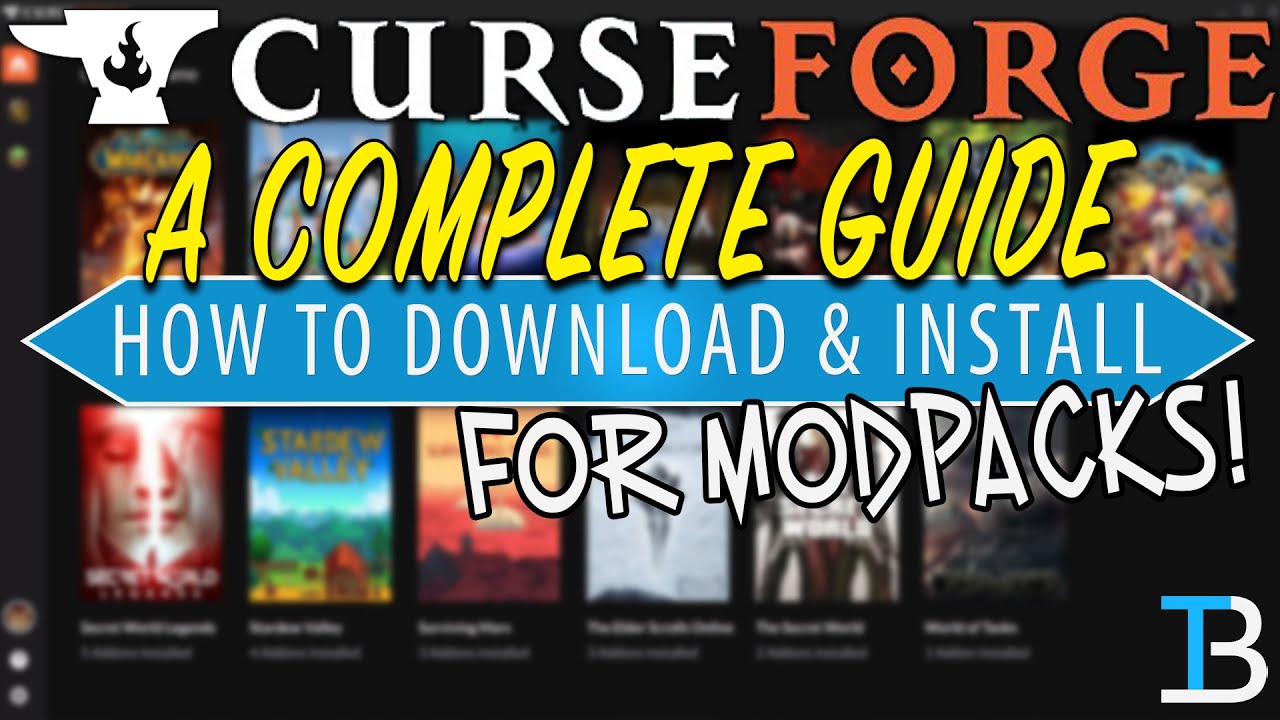
Credit: m.youtube.com
Configuring Spectrum On Firestick
To download Spectrum on Firestick, you can configure it by searching for the Spectrum TV app in the Amazon Appstore. Download and install the app, then sign in with your Spectrum credentials to start streaming your favorite content on Firestick device.
Initial Setup Instructions
Before beginning the setup process, ensure that your Firestick is connected to the internet and powered on. Here are the steps to download and install Spectrum on Firestick:
- From the home screen, navigate to the “Search” option using the remote control.
- Type “Spectrum TV” in the search bar and select the app from the search results.
- Click on the “Download” or “Get” button to initiate the installation process.
- Once the installation is complete, open the Spectrum app and follow the on-screen instructions to log in using your Spectrum account credentials.
Tips For Optimizing User Experience
Enhance your Spectrum viewing experience on Firestick with these effective tips:
- Network Connection: Ensure a stable and high-speed internet connection to avoid buffering and other streaming issues.
- HD Streaming: If available, select the HD streaming option within the app settings for better video quality.
- Remote Control Shortcut: Familiarize yourself with the remote control shortcuts for easy navigation and playback control.
- Parental Controls: Utilize the parental control features to restrict access to certain content based on age ratings.
Troubleshooting Common Issues
Troubleshooting common issues with downloading and installing Spectrum on Firestick can be frustrating, but with the right guidance, these problems can be easily resolved. Below, we address the common issues you may encounter when trying to download and install Spectrum on Firestick and provide effective solutions to ensure the smooth functioning of the app.
Fixing Download And Installation Errors
When encountering errors while downloading or installing the Spectrum app on your Firestick, follow these steps to resolve the issue:
- Check your internet connection and ensure it is stable.
- Clear the cache and data of the Spectrum app and try reinstalling it.
- Restart your Firestick device and attempt the download and installation process again.
Ensuring Smooth App Functionality
To ensure that the Spectrum app functions smoothly on your Firestick, consider the following troubleshooting steps:
- Ensure that your Firestick has the latest firmware update installed.
- Uninstall any conflicting apps that may be causing interference with the Spectrum app.
- Check for any system updates on your Firestick device and apply them if available.
Frequently Asked Questions On Can You Download Spectrum On Firestick
Is It Possible To Download Spectrum On Firestick?
Yes, you can easily download the Spectrum TV app on Firestick. Simply go to the Amazon Appstore on your Firestick, search for “Spectrum TV” and install the app to start streaming your favorite content.
What Are The Steps To Download Spectrum On Firestick?
To download Spectrum on Firestick, navigate to the Amazon Appstore, search for “Spectrum TV”, select the app, and click on the “Get” or “Download” button. Once installed, open the app, log in with your Spectrum credentials, and start enjoying your favorite shows.
Can I Access My Spectrum Tv Subscription On Firestick?
Absolutely! Once you have downloaded the Spectrum TV app on your Firestick and logged in with your Spectrum credentials, you can access your TV subscription and enjoy live TV, on-demand content, and more on your Firestick device.
Does It Cost Extra To Download Spectrum On Firestick?
The Spectrum TV app is free to download on Firestick. However, you will need to have a valid Spectrum TV subscription to access the content through the app. There are no additional charges specifically for downloading the app onto your Firestick.
Conclusion
Spectrum on Firestick provides a convenient and versatile way to access your favorite content. By following the simple steps outlined in this guide, you can easily download and install Spectrum on your Firestick device. Enjoy seamless streaming and a wide range of entertainment options with Spectrum on Firestick.

