You can cancel Spectrum TV while keeping internet by contacting customer service or using the My Spectrum app. When cancelling, provide a clear request to retain the internet service with Spectrum.
Are you considering canceling your Spectrum TV but wish to keep your internet service? This guide will walk you through the steps to cancel your TV subscription while retaining your internet connection. Spectrum is a popular provider of TV and internet services, with a wide range of offerings for its customers.
If you’re looking to make changes to your subscription, it’s important to understand the process for cancelling one service while keeping another. By following the correct procedures, you can ensure a seamless transition without any interruptions to your internet connectivity.
Assessing Spectrum Service Bundle
When considering cancelling your Spectrum TV but keeping the internet, it’s important to assess your current service bundle to make an informed decision. Understanding the reasons behind keeping internet while canceling TV, knowing your current Spectrum bundle, and addressing common concerns with partial cancellations are crucial factors to consider.
Reasons To Consider Keeping Internet While Canceling Tv
Cancelling your Spectrum TV but maintaining the internet service could be a strategic choice for numerous reasons, including:
- Cost-effectiveness: Spectrum internet service may be essential for your work, education, or personal needs, making it more practical to keep the internet while saving on TV expenses.
- Uninterrupted connectivity: Internet connectivity is vital for streaming content, online gaming, and staying connected with family and friends, especially when traditional TV isn’t a priority.
- Flexibility: Keeping internet allows you to explore alternative streaming options, such as Netflix, Hulu, or Amazon Prime, for your entertainment needs.
Understanding Your Current Spectrum Bundle
Before making any decisions, it’s crucial to understand the specifics of your current Spectrum bundle, including:
- Services included: Identify the services and features bundled with your current plan, such as internet speed, TV channels, and any additional offerings.
- Contract terms: Review the terms of your agreement with Spectrum, including any early termination fees or specific conditions related to partial cancellations.
- Bundled discounts: Consider how the cancellation of one service might impact the overall cost and discounts associated with your bundled package.
Common Concerns With Partial Cancellations
When considering cancelling Spectrum TV but maintaining the internet, common concerns may arise, including:
- Impact on pricing: Some individuals worry about potential price increases on the remaining services after a partial cancellation.
- Contractual obligations: Understanding how a partial cancellation may affect your existing contract and whether any penalties or changes to terms may occur.
- Service quality: Concerns about potential changes in internet service quality after the cancellation of TV services.
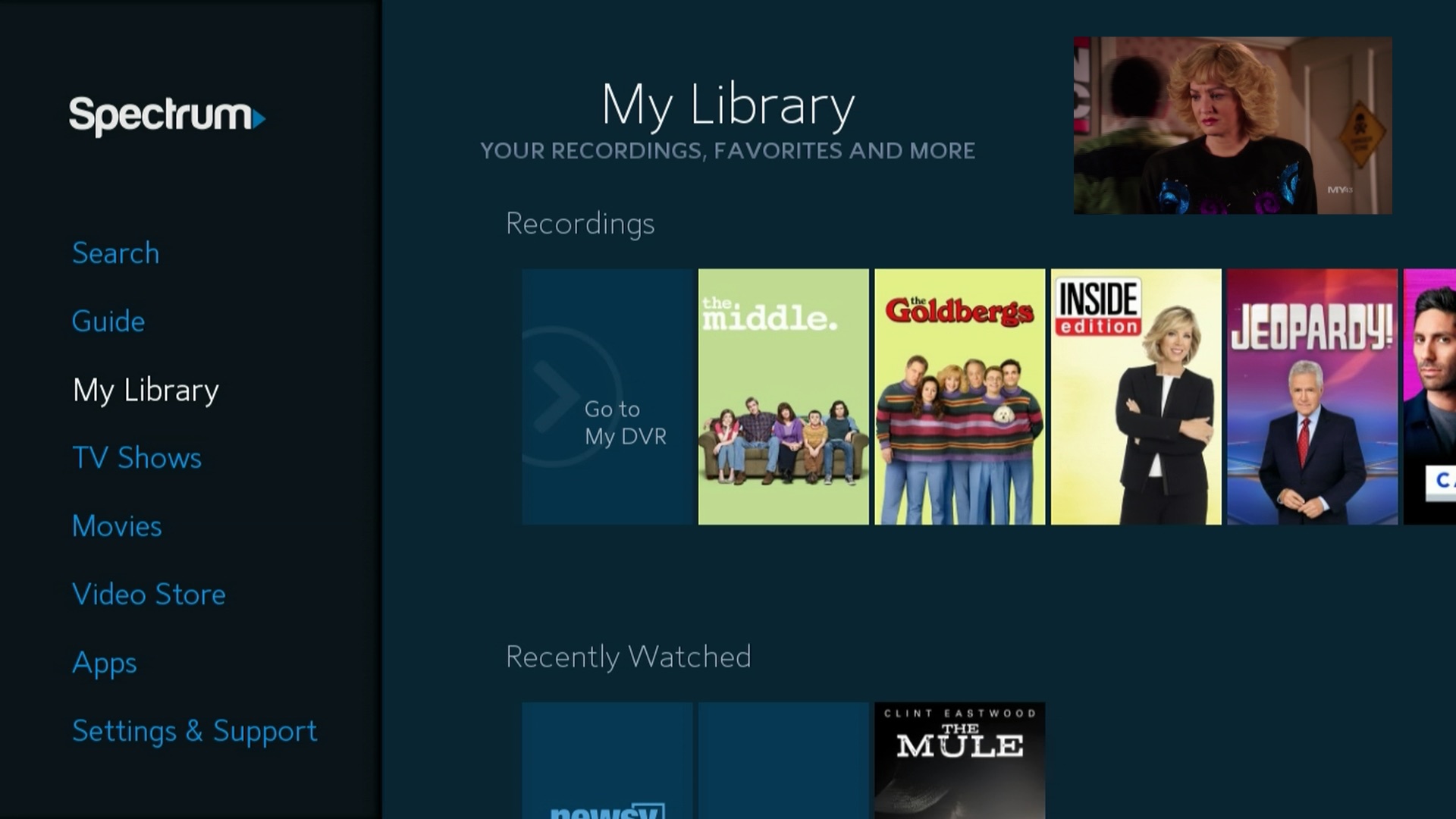
Credit: www.spectrum.net
Before You Cancel: Preparation Steps
Before you cancel your Spectrum TV but not the internet, it’s essential to take some preparation steps to ensure a smooth transition and avoid any potential hiccups. Consider these important factors before making the decision:
Evaluate Internet Usage Without Spectrum Tv
Take a close look at your internet usage patterns, especially after canceling Spectrum TV. Assess if your current internet plan will be sufficient to support all your online activities, such as streaming, gaming, or working from home. It’s crucial to ensure that you won’t experience any disruptions in internet speed or reliability once the TV service is disconnected.
Check For Potential Changes In Internet Pricing
Verify if canceling Spectrum TV will impact your internet pricing. Some providers offer bundled packages, and removing one service may alter the cost of the remaining service. Make sure to understand any potential price adjustments before proceeding with the cancellation.
Review Contract Terms For Penalties Or Fees
Review the terms of your contract with Spectrum to identify any penalties or fees associated with canceling the TV service while keeping the internet. Familiarize yourself with the cancellation process, including any required notice period or early termination charges. Being aware of the contractual obligations will help you avoid any unexpected financial consequences.
Navigating Spectrum’s cancellation policies can be a complex process, especially when the goal is to cancel Spectrum TV but not internet. Understanding how cancellations affect service agreements, Spectrum’s policies on partial service discontinuation, and where to find cancellation policy information is crucial for a seamless cancellation experience.
How Cancellations Affect Service Agreements
When considering canceling Spectrum TV while maintaining internet services, it’s important to be aware of how the cancellation could impact your existing service agreements. Spectrum typically offers bundled packages that include both TV and internet services. Cancelling one service may void any discounts or promotions associated with the bundle, potentially resulting in a change to the remaining services’ pricing.
Spectrum’s Policies On Partial Service Discontinuation
Spectrum has specific policies regarding partial service discontinuation, which could directly impact customers looking to cancel TV services but retain internet services. Understanding the terms and conditions associated with partial service cancellations is crucial to avoid any unexpected repercussions.
Where To Find Cancellation Policy Information
Customers seeking to cancel their Spectrum TV subscription while keeping their internet service should refer to the official Spectrum website or contact customer service to access detailed information about the cancellation policy. Understanding the specific steps and requirements for partial cancellations can help ensure a smooth transition and minimize any potential issues.
How To Cancel Spectrum Tv But Not Internet : Effortless Guide
So, you’ve decided to cancel your Spectrum TV, but you still want to keep your internet service? No problem! We’ve got you covered with this effortless guide on how to cancel Spectrum TV but not internet. With the right steps and clear communication with Spectrum’s customer service, you can smoothly navigate through the cancellation process. Here’s a breakdown of what you need to know.
Steps To Contact Spectrum Customer Service
If you’re ready to cancel your Spectrum TV subscription while keeping your internet service, the first step is to get in touch with Spectrum’s customer service. You can reach them through various communication channels, including:
- Phone: Call Spectrum’s customer service at [insert phone number] to speak directly to a representative.
- Online chat: Visit Spectrum’s official website and access the live chat feature to engage with a customer service agent in real-time.
- In-person visit: Locate the nearest Spectrum store and discuss your cancellation request with an in-store representative.
Communicating Your Request Clearly To Spectrum Reps
When communicating your cancellation request to Spectrum representatives, ensure that you clearly articulate your intent of canceling the TV service while retaining your internet service. Be prepared to provide account details, such as your account number, to facilitate a smooth cancellation process. It’s essential to be firm but polite in your communication, clearly stating that you want to cancel specific services while keeping others. This clarity will help Spectrum’s customer service address your request effectively.
What To Expect During The Cancellation Process
Once you’ve communicated your request to Spectrum, you can expect the customer service representative to guide you through the cancellation process. They may provide you with information regarding any outstanding balances, equipment return procedures, and the final date for TV service termination. Be sure to ask about any potential changes to your internet service or billing and confirm the continuation of your desired internet plan. Following the cancellation, you should receive confirmation of the updated service agreement via email or mail.
Transitioning To Internet-only With Spectrum
Transitioning to Internet-Only with Spectrum gives you the flexibility to make changes to your services and billing while still enjoying reliable internet access. If you are considering canceling your Spectrum TV but keeping the internet, it’s important to anticipate changes and understand how to adjust to the new internet-only lifestyle. Additionally, managing your Spectrum account post-cancellation is crucial to ensure a smooth transition without any disruptions.
Anticipating Changes In Your Service And Billing
Canceling your Spectrum TV while keeping the internet requires careful consideration of the changes in your services and billing. Prior to making the transition, take the time to review your current package and understand the adjustments that will be made. Assess any potential changes to your monthly bill and any additional fees that may be incurred. Being proactive in understanding these changes will help you transition smoothly to internet-only services with Spectrum.
Adjusting To Internet-only Lifestyle Without Spectrum Tv
- Identify the essential internet speed you will need for streaming or other activities previously done via cable TV. Ensure that your current internet package meets your requirements, and consider making adjustments if needed.
- Explore streaming options such as Netflix, Hulu, or Amazon Prime to continue enjoying your favorite shows and movies without traditional cable TV.
- Optimize your home networking setup to ensure a seamless streaming experience with your internet-only service. Consider investing in a reliable router and optimizing your network for streaming.
Tips For Managing Your Spectrum Account Post-cancellation
- Review your final bill to ensure accurate charges and credits for the services you have used before cancellation.
- Ask about any promotions or discounts that can be applied to your internet-only subscription to maximize savings.
- Explore additional features or services that Spectrum offers for internet-only customers, such as security suites or enhanced support options.
Maintaining Your Spectrum Internet Service Post-cancellation
If you’ve made the decision to cancel your Spectrum TV subscription while keeping your internet service, it’s important to understand how to effectively maintain your Spectrum internet post-cancellation. Here are the key aspects to consider to ensure a seamless transition and optimal internet service.
monitoring Internet Service For Consistency
After canceling your Spectrum TV subscription, it’s crucial to monitor your internet service to ensure that you’re still receiving the consistent speeds and reliability you expect. Keep an eye on the following factors:
- Internet Speed: Use online speed tests to check if there are any fluctuations in your internet speed post-cancellation.
- Connection Stability: Pay attention to any interruptions or fluctuations in the stability of your internet connection.
- Customer Service: Contact Spectrum’s customer service if you encounter any issues to ensure prompt resolution.
understanding Your New Spectrum Internet Charges
With the cancellation of your TV service, it’s essential to understand how this may impact your Spectrum internet charges. Ensure you are aware of the following aspects:
- Updated Billing: Review your next billing statement to see if any changes have occurred in your internet charges after canceling your TV subscription.
- Promotional Discounts: If your internet service was part of a bundle with TV, confirm if any promotional discounts on your internet will be affected.
- Revised Monthly Cost: Clarify the revised monthly cost for your standalone internet service and confirm the details with Spectrum’s billing department.
future Considerations For Internet Service Without Tv
Transitioning to internet service without TV may prompt you to consider the following future considerations:
- Streaming Services: Explore alternative streaming services to fulfill your entertainment needs without traditional cable TV.
- Internet-Only Plans: Assess the availability of internet-only plans offered by Spectrum to ensure you have an optimal package in the absence of TV services.
- Equipment Requirements: Understand if there are any changes in equipment or modems needed for your internet-only service and update accordingly.
Frequently Asked Questions Of How To Cancel Spectrum Tv But Not Internet
How Can I Cancel Spectrum Tv Service Without Affecting My Internet?
To cancel your Spectrum TV service without affecting your internet, you can contact Spectrum customer service to make the necessary changes to your account. They can help you adjust your plan to keep the internet service while canceling the TV service.
What Are The Steps To Cancel Spectrum Tv Service Online?
To cancel your Spectrum TV service online, log in to your Spectrum account, navigate to the “Manage Account” section, and look for the option to cancel your TV service. Follow the prompts to complete the cancellation process and confirm the changes to your account.
Can I Cancel Spectrum Tv Service Without Incurring Any Fees?
Cancellation fees may apply depending on your specific contract and terms of service with Spectrum. Contact Spectrum customer service to inquire about any potential fees associated with canceling your TV service and explore your options for minimizing or avoiding these fees.
Are There Any Alternative Services Offered By Spectrum To Replace Tv?
Yes, Spectrum offers streaming services, such as Spectrum TV Choice, Spectrum TV Stream, and TV Essentials, which provide access to live TV and on-demand content through internet-based platforms. These may serve as alternatives to traditional TV services and can be explored as replacements.
Conclusion
Canceling Spectrum TV without losing internet can save you money and improve your entertainment options. By following the mentioned steps and reaching out to customer service, you can seamlessly make the transition with minimal hassle. Remember to stay informed about your options and make well-informed decisions to optimize your home entertainment experience.

