Yes, you can stream Spectrum on Roku by downloading the Spectrum TV app through Roku’s Channel Store. Simply sign in with your Spectrum credentials and you can watch Spectrum TV on your Roku device.
Understanding Spectrum Tv
Understanding Spectrum TV
What is Spectrum TV?
Spectrum TV is a popular streaming service offered by Spectrum, a leading telecommunications company. With Spectrum TV, you can access a wide range of channels, including popular networks like CNN, Cartoon Network, and Discovery Channel, all from the comfort of your Roku device. Whether you’re a sports enthusiast, movie lover, or just looking to catch up on your favorite TV shows, Spectrum TV has something for everyone.
Why is Spectrum TV popular?
Spectrum TV has gained popularity among Roku users for several reasons. Firstly, it offers a diverse range of channels, catering to a wide variety of interests. Secondly, it provides seamless access to On Demand content, allowing users to stream their favorite shows and movies at their convenience. Additionally, Spectrum TV is known for its user-friendly interface, making it easy for users of all technical abilities to navigate and find the content they love. Lastly, Spectrum TV offers a seamless streaming experience without the need for a cable box, saving users the hassle of additional equipment and wiring.
Benefits of Spectrum TV
There are several benefits to streaming Spectrum TV on your Roku device:
1. Convenience: With Spectrum TV, you can stream your favorite shows and movies anywhere, anytime, as long as you have an internet connection. This means you’re not tied to the constraints of traditional cable TV.
2. Access to On Demand Content: Spectrum TV provides access to a wide range of On Demand content, including the latest movies, popular TV series, and exclusive content. You can watch what you want, when you want, without being limited by broadcast schedules.
3. User-Friendly Interface: Spectrum TV’s interface is designed to be user-friendly, making it easy for anyone to navigate and find the content they want to watch. You can easily browse through channels, search for specific shows or movies, and even create a personalized list of favorites for quick access.
4. Cost-Effective: By streaming Spectrum TV on your Roku device, you can potentially save money compared to traditional cable TV. There is no need for a cable box, and you can choose from a variety of affordable Spectrum TV plans that suit your budget and preferences.
In conclusion, Spectrum TV offers a convenient and cost-effective way to stream your favorite TV shows and movies on your Roku device. With its diverse range of channels, access to On Demand content, user-friendly interface, and affordable plans, it’s no wonder that Spectrum TV has gained popularity among Roku users. So, why wait? Download the Spectrum TV app through Roku’s Channel Store and start enjoying the benefits of streaming Spectrum TV today.
Spectrum TV on Roku
If you’re a Spectrum TV subscriber and a Roku user, you’re in luck! You can now stream Spectrum TV on your Roku device, giving you access to all your favorite channels and shows in one place. In this article, we’ll walk you through the compatibility of Spectrum TV with Roku and how to access and install the Spectrum TV app on your Roku.
Compatibility of Spectrum TV with Roku
Before we get into how to access Spectrum TV on Roku, let’s first talk about the compatibility of the two. Spectrum TV is compatible with most Roku devices, including Roku streaming players and Roku TVs. This means that whether you have a Roku Express, Roku Ultra, or any other Roku device, you can enjoy watching Spectrum TV on your favorite streaming platform.
How to access Spectrum TV on Roku
Accessing Spectrum TV on your Roku device is quick and easy. Follow these simple steps to get started:
- Ensure that you have a Spectrum Internet® subscription and a Spectrum TV plan. You will need both of these in order to stream Spectrum TV on Roku.
- Go to the Roku home screen and navigate to the Roku Channel Store.
- Search for the Spectrum TV app in the Channel Store.
- Select the Spectrum TV app and click on the “Add Channel” button to download and install it on your Roku device.
- Once the app is installed, open it and sign in with your Spectrum TV credentials.
- That’s it! You can now start streaming Spectrum TV on your Roku device.
It’s important to note that the Spectrum TV app is free to download and install on your Roku device. However, you will need a Spectrum TV subscription in order to access the content within the app.
Steps to download and install Spectrum TV app on Roku
If you prefer a step-by-step guide, here are the detailed instructions to download and install the Spectrum TV app on your Roku device:
- Turn on your Roku device and navigate to the Roku home screen.
- Scroll up or down to find the “Streaming Channels” option and press the OK button on your Roku remote.
- In the Channel Store, click on the “Search Channels” option.
- Using the on-screen keyboard, type in “Spectrum TV” and press the OK button to search for the app.
- From the search results, click on the Spectrum TV app.
- On the app page, click on the “Add Channel” button to start the download and installation process.
- Wait for the app to finish installing on your Roku device.
- Once the installation is complete, click on the “Go to Channel” button to open the Spectrum TV app.
- Sign in with your Spectrum TV credentials to start streaming.
That’s it! You’ve successfully downloaded and installed the Spectrum TV app on your Roku device. Now you can sit back, relax, and enjoy all your favorite Spectrum TV channels and shows on the big screen.
Remember, in order to access the Spectrum TV app on Roku, you need to have a Spectrum Internet® subscription and a Spectrum TV plan. If you don’t have these yet, you can contact Spectrum to get started and unlock the full streaming experience.
Exploring Spectrum TV Features
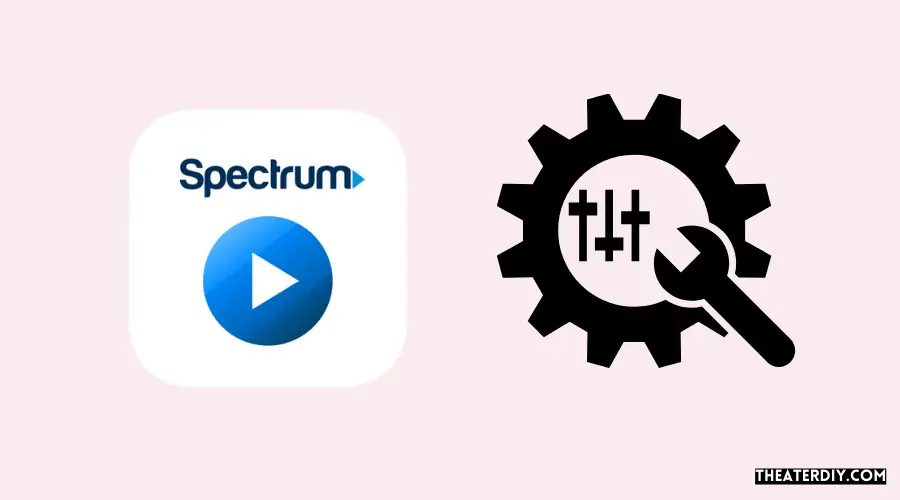
When it comes to streaming your favorite content, Spectrum TV has got you covered. With the Spectrum TV app on Roku, you can enjoy a wide range of channels, on-demand content, and even use the DVR feature to never miss your favorite shows. Let’s dive deeper into the exciting features that Spectrum TV offers on Roku.
Spectrum TV app channels
If you are looking for a variety of channels to choose from, Spectrum TV app on Roku has you covered. From popular networks such as Animal Planet, CNN, Cartoon Network, Discovery Channel, to the History Channel and A&E Network, you’ll find a channel that suits your interests. Whether you want to catch up on the latest news, enjoy an exciting cartoon, or dive into a thrilling documentary, Spectrum TV app has the channels you’ll love.
On-demand content available
With Spectrum TV on Roku, you have access to a wide range of on-demand content. Whether you missed an episode of your favorite TV show or want to binge-watch a whole season, Spectrum TV app has you covered. Simply browse through the vast collection of on-demand content and choose what you want to watch. From the latest movies to hit TV series, you’ll find something for everyone.
Using DVR with Spectrum TV on Roku
One of the most convenient features of Spectrum TV on Roku is the ability to use DVR. With DVR, you can record your favorite shows and watch them at your own convenience. Whether you want to pause, rewind, or fast-forward through commercials, Spectrum TV app allows you to do so. Never miss a moment of your favorite show again with the DVR feature on Spectrum TV app.
Streaming Spectrum TV on Roku opens up a world of entertainment possibilities. With a wide range of channels, on-demand content, and the convenience of DVR, you can enjoy your favorite shows and movies whenever you want.
Ready to explore Spectrum TV features on Roku? Simply download the Spectrum TV app through Roku’s Channel Store, and you’ll be ready to stream your favorite content. Start watching your favorite shows and discover new ones with Spectrum TV on Roku.
Requirements For Streaming Spectrum TV on Roku
Streaming Spectrum TV on Roku offers a convenient way to access a broad range of channels and content. However, there are certain requirements that need to be met in order to enjoy this seamless streaming experience. Let’s delve into the key requirements for streaming Spectrum TV on Roku.
Spectrum Internet Connection
First and foremost, a reliable Spectrum Internet connection is essential for streaming Spectrum TV on Roku. Make sure you have a stable internet connection from Spectrum in order to stream your favorite channels without interruptions. A high-speed internet connection ensures smooth streaming of HD and 4K content.
Compatible Router for High-Speed Streaming
In addition to a Spectrum Internet connection, you will need a compatible router that can handle high-speed streaming. A router with advanced features, such as dual-band capability and gigabit Ethernet ports, is ideal for maximizing the streaming performance on your Roku device. This will ensure a seamless and lag-free streaming experience.
Subscription to Spectrum TV
To stream Spectrum TV on Roku, you need to have a subscription to Spectrum TV. This subscription will grant you access to a wide range of channels and on-demand content. The Spectrum TV app is the gateway to your subscribed channels on Roku. Simply download the app through Roku’s Channel Store, log in with your Spectrum TV credentials, and you can start streaming your favorite shows and movies.
By meeting these three requirements, you can enjoy the full benefits of streaming Spectrum TV on Roku. With a reliable internet connection, a compatible router, and a subscription to Spectrum TV, you can immerse yourself in a world of entertainment right at your fingertips.
Alternatives To Spectrum Cable Box
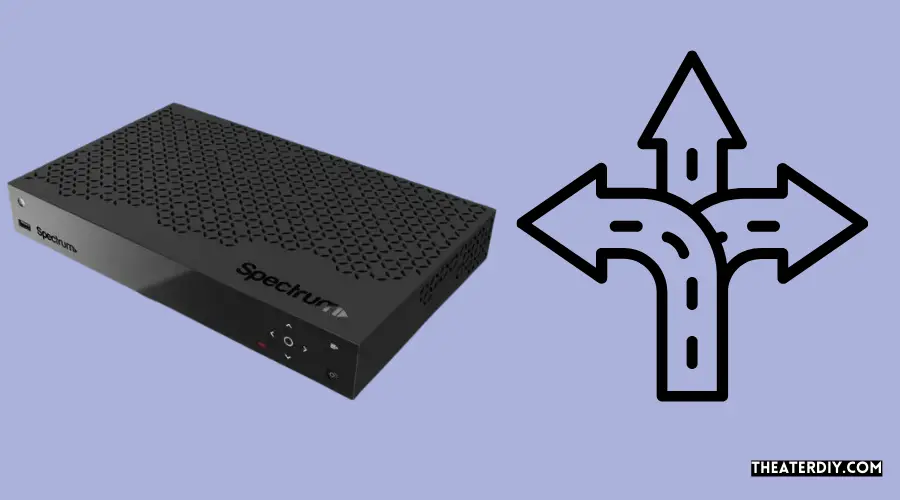
Using Roku as an Alternative to Spectrum Cable Box
If you’re tired of dealing with the bulky and expensive Spectrum cable box, there’s good news for you. You can now use Roku as an alternative to the traditional Spectrum cable box. Roku is a popular streaming device that offers an array of streaming options, including the ability to stream Spectrum TV channels and content.
Benefits and Drawbacks of Using Roku Instead of a Spectrum Cable Box
There are several benefits to using Roku instead of a Spectrum cable box. Firstly, with Roku, you can save money on equipment rental fees, as you won’t be required to pay for an additional cable box. Additionally, Roku offers a user-friendly interface and a wide variety of streaming options, allowing you to access not only Spectrum TV, but also other popular streaming platforms like Netflix, Hulu, and Amazon Prime.
On the other hand, it’s important to consider some drawbacks of using Roku instead of a Spectrum cable box. One of the main drawbacks is that certain features and functionalities available on the Spectrum cable box may not be available on Roku. For example, if you rely heavily on DVR capabilities or on-demand content options provided by Spectrum, you may miss out on these features when using Roku.
Spectrum TV App vs. Spectrum Cable Box
The Spectrum TV app is another alternative to the traditional Spectrum cable box. With the Spectrum TV app, you can stream Spectrum TV channels and On Demand content on various devices, including Roku. The app offers a similar user experience to that of the cable box, allowing you to browse through channels, access TV shows and movies, and even set up DVR recordings.
However, it’s important to note that there are some differences between the Spectrum TV app and the Spectrum cable box. The app may have a smaller selection of channels compared to the cable box, and it may not offer the exact same features and functionalities. Additionally, the app relies heavily on a stable internet connection, so if your internet service is not reliable, you may experience buffering or other streaming issues.
In conclusion, if you’re looking for an alternative to the Spectrum cable box, Roku can be a great option. It offers a wide range of streaming options and saves you money on equipment rental fees. However, it’s important to consider your specific needs and preferences before making the switch. Whether you choose Roku or the Spectrum TV app, both alternatives provide a convenient and cost-effective way to stream Spectrum TV channels and content.
Troubleshooting Spectrum Tv On Roku
Troubleshooting Spectrum TV on Roku
If you use Roku to stream Spectrum TV, you may encounter some common issues that can disrupt your viewing experience. Don’t worry, though! In this section, we will discuss these common issues and provide you with step-by-step solutions to resolve them. If all else fails, we will also guide you on how to contact Spectrum support for further assistance.
Common issues faced while streaming Spectrum TV on Roku
While streaming Spectrum TV on Roku, you might come across the following common issues:
- No audio or distorted audio
- Buffering or freezing during playback
- Video quality issues
- Missing or unavailable channels
- Trouble signing in or accessing your account
- Error messages or error codes
Steps to resolve common issues
If you encounter any of the common issues mentioned above, here are some steps you can take to resolve them:
- Check your internet connection: Ensure that your Roku device is connected to a stable internet connection. You can do this by performing a speed test or contacting your internet service provider.
- Restart your Roku device: Sometimes, a simple restart can fix minor glitches. Press the Home button on your Roku remote, go to Settings, select System, and then choose Restart.
- Update the Spectrum TV app: Ensure that you are using the latest version of the Spectrum TV app. Go to the Roku Channel Store, search for the Spectrum TV app, and select Update if an update is available.
- Clear cache and data: If you experience buffering or freezing issues, clearing the cache and data of the Spectrum TV app can often help. Go to Settings, select Apps, choose the Spectrum TV app, and then select Clear cache and Clear data.
- Check your Roku device’s storage: If you are experiencing video quality issues or missing channels, ensure that your Roku device has enough available storage. You can check this by going to Settings, selecting System, and then choosing Storage.
- Reinstall the Spectrum TV app: If all else fails, uninstalling and reinstalling the Spectrum TV app on your Roku device might solve the issue. Go to Settings, select Apps, find the Spectrum TV app, choose Remove, and then reinstall the app from the Roku Channel Store.
Contacting Spectrum support for assistance
If none of the above steps resolve your issue, don’t hesitate to contact Spectrum support for further assistance. They have dedicated technical support representatives who can help you troubleshoot and resolve any persistent issues you may be facing.
To contact Spectrum support, you can:
- Call their customer support hotline at [insert phone number here]
- Visit their support website at [insert website URL here]
- Reach out to them through their social media channels
Remember to provide specific details about the issue you are facing, such as error messages or error codes, to help the support team assist you more effectively.

Credit: www.amazon.com
Frequently Asked Questions

How Do I Stream Spectrum Tv On My Roku?
To stream Spectrum TV on your Roku:
1. Download the Spectrum TV app from Roku’s Channel Store.
2. Install the app on your Roku device.
3. Sign in with your Spectrum TV account credentials.
4. Enjoy streaming your favorite Spectrum TV channels and content!
5.
No need for a cable box, just a Spectrum Internet subscription and a Spectrum TV plan.
Is Spectrum Channel Free On Roku?
Yes, Spectrum channel is free on Roku for Spectrum TV and internet customers. Just download the Spectrum TV app through Roku’s Channel Store and enjoy the content you’re already paying for. For others, the cost may be switching internet and/or TV providers.
No extra charge for Spectrum customers.
Can I Use Roku Instead Of Spectrum Cable Box?
Yes, you can use Roku instead of a Spectrum cable box. You can watch Spectrum channel programming and stream premium content on your Roku with a Spectrum internet connection. Just download the Spectrum TV app from the Roku Channel Store and enjoy.
How Do I Stream Spectrum Tv?
To stream Spectrum TV on Roku, download the Spectrum TV app from the Roku Channel Store. It’s free for Spectrum TV and internet customers and provides access to your subscribed content. No cable box is needed, just a Spectrum internet connection and compatible Roku device.
Conclusion
Streaming Spectrum on Roku is a convenient and cost-effective way to access your favorite channels and content. With a Spectrum Internet subscription and a Spectrum TV plan, you can download the Spectrum TV app through Roku’s Channel Store and start streaming right away.
Whether you’re a Spectrum customer or looking to switch providers, Roku offers a seamless streaming experience. Say goodbye to cable boxes and enjoy the freedom of streaming Spectrum on Roku. Explore the full list of Spectrum TV Channel Apps available and start streaming today.

