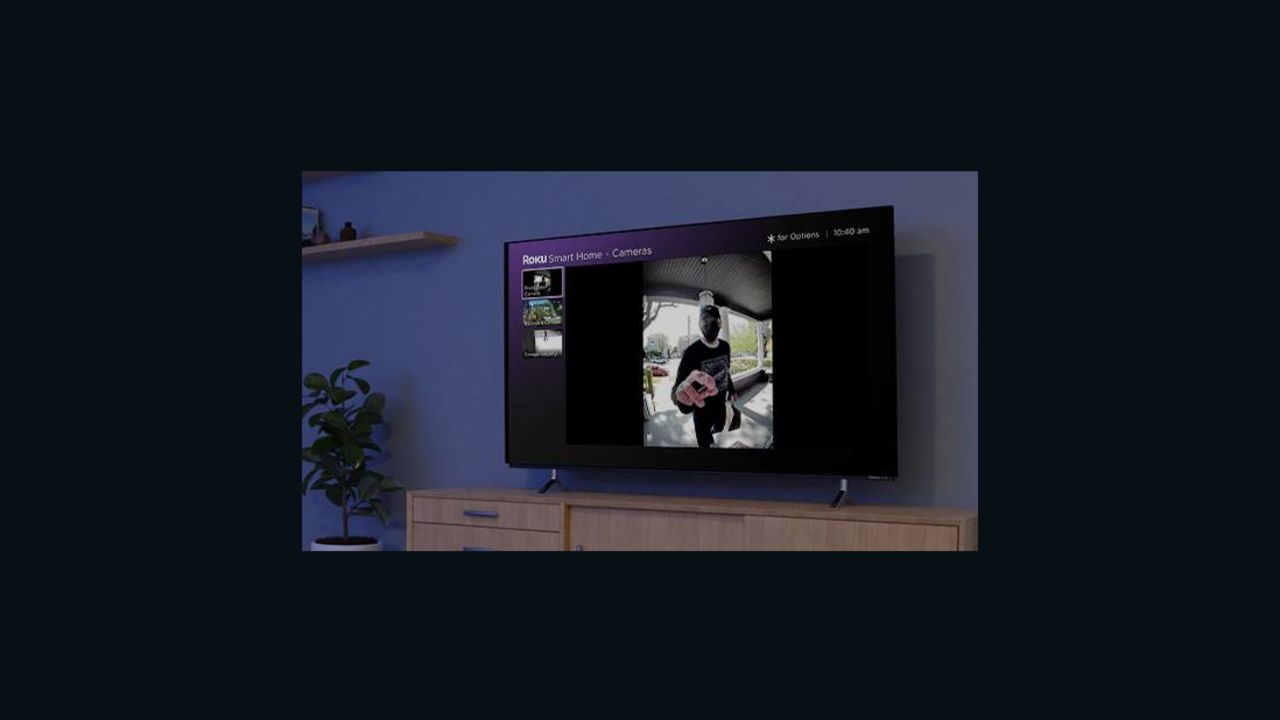Yes, roku works on any tv with an hdmi connection. To make your tv smart, you can simply plug in a roku streaming player, along with a broadband internet connection, which will allow you to stream programs to your tv.
It doesn’t control the tv’s operating system if it has one. So, whether you have a smart tv or a dumb tv, roku can enhance your streaming experience. By connecting a roku device to your tv, you can access a wide range of streaming channels and content options, making it a versatile and convenient choice for all types of tvs.

Credit: reviewguide.com.ng
Understanding Roku Compatibility
Roku streaming players are compatible with any tv that has an hdmi port. However, to enjoy 4k or hdr content, you’ll need a compatible roku player and a television that supports 4k or hdr.
Roku is a popular streaming device that allows you to enjoy your favorite movies, tv shows, and more on your television. But you may be wondering, does roku work on any tv? In this section, we will explore the factors affecting roku compatibility and clear up any common misconceptions or limitations.
Key Factors Affecting Roku Compatibility
When it comes to roku compatibility, there are a few key factors to consider. Here’s what you need to know:
- Hdmi connection: All roku streaming players will work for any television with an hdmi connection. This means that as long as your tv has an hdmi port, you can connect a roku device to it.
- 4k and hdr support: If you want to stream movies and tv shows in 4k or hdr, you will need a compatible roku streaming player and a television that supports 4k or hdr. Not all roku models support 4k or hdr, so be sure to check the specifications of the device you are interested in.
- Internet connection: In order to stream content on roku, you will need a stable internet connection. It is recommended to have a high-speed internet connection for the best streaming experience.
Compatibility With Different Tv Models
Roku is designed to be compatible with a wide range of tv models. Whether you have a smart tv or a non-smart tv, roku can be connected to it as long as it has an hdmi port. This means that even if you have an older tv without smart capabilities, you can still enjoy the features and convenience of roku.
Common Misconceptions And Limitations
There are a few common misconceptions and limitations when it comes to roku compatibility. Here are some points to keep in mind:
- Roku does not support every app or streaming service. While roku offers a wide range of apps and channels, some may not be available on the platform. Before purchasing a roku device, it’s a good idea to check if your favorite streaming services are supported.
- Older roku models may not support the latest features or updates. As technology evolves, newer roku models are released with improved features and capabilities. If you have an older roku device, you may not have access to all the latest features or apps.
- Roku devices require power and may need additional accessories. While roku devices are easy to set up, they do require power to function. This means that you will need to connect the device to a power source. Additionally, some roku models may require additional accessories, such as an hdmi cable or a separate remote control.
Roku is compatible with a wide range of tv models, as long as they have an hdmi port. However, it’s important to consider factors such as 4k and hdr support, internet connection, and app availability when choosing a roku device.
By understanding these key factors and being aware of any limitations, you can ensure a smooth and enjoyable roku experience on your tv.
Connecting Roku To Your Tv
Roku can be connected to any tv with an hdmi connection, making your non-smart tv smart and allowing you to stream programs with a broadband internet connection. Adding roku to your non-smart tv is easy, as long as you have an available hdmi port.
Roku is a versatile streaming device that can work with any tv. Whether you have an older model or a brand new smart tv, roku can be easily connected to enhance your streaming experience. Here’s what you need to know about connecting roku to your tv:
Hdmi Connection Requirements:
To connect roku to your tv, you will need an hdmi port. Most modern tvs come with multiple hdmi ports, so you can easily find one to connect your roku device. Hdmi provides high-quality audio and video signals, ensuring a seamless streaming experience.
Setting Up Roku On Various Tv Types:
Setting up roku on your tv is a straightforward process. The steps may vary slightly depending on your tv type, but here’s a general guide to help you set up roku:
- Connect roku to your tv using an hdmi cable.
- Plug in the power adapter to power up your roku device.
- Turn on your tv and select the appropriate hdmi input where roku is connected.
- Follow the on-screen instructions to complete the initial setup process.
- Connect your roku device to your wi-fi network and sign in to your roku account.
- Once connected, you can start exploring the vast range of streaming channels and content available on roku.
Troubleshooting Common Connection Issues:
While connecting roku to your tv is usually a smooth process, you may encounter some common connection issues. Here are a few troubleshooting tips to help you resolve them:
- Make sure the hdmi cable is securely plugged in both the roku device and your tv.
- Ensure that your tv is set to the correct hdmi input where roku is connected.
- Restart your roku device and your tv to refresh the connection.
- Check if your hdmi cable is damaged or faulty. Try using a different hdmi cable to eliminate any potential cable issues.
- If you’re using an older tv without an hdmi port, you can use an hdmi-to-rca converter to connect roku.
By following these steps and troubleshooting tips, you can easily connect roku to your tv and enjoy a wide range of streaming content. Happy streaming!
Exploring Roku Features
Roku works with any tv that has an hdmi connection, allowing you to turn your non-smart tv into a smart one and stream your favorite programs. Simply plug roku into the hdmi port and connect to the internet for easy access to streaming content.
Accessing Streaming Channels On Any Tv:
- Roku allows you to easily access your favorite streaming channels on any tv, giving you a wide range of entertainment options.
- Simply connect your roku device to your tv using an hdmi cable, and you’ll have access to a vast selection of streaming channels, including popular ones like netflix, hulu, amazon prime video, and more.
- With roku, you can enjoy your favorite tv shows, movies, sports, music, and even live tv streaming services, all in one place.
- Roku offers a user-friendly interface, making it easy to navigate and find the content you’re looking for.
- Plus, roku devices support both high-definition (hd) and 4k ultra hd resolutions, so you can enjoy stunning visuals on your tv.
- Whether you have a smart tv or a non-smart tv, roku is compatible and works seamlessly with any television with an hdmi connection.
Using Roku With A Non-Smart Tv:
- If you have a non-smart tv, don’t worry! Roku can still be used with your television.
- All you need is a roku device and an hdmi port on your tv to enjoy all the benefits of streaming channels.
- Roku offers various devices, such as the roku express and roku streaming stick, which are designed for easy connectivity with non-smart tvs.
- Simply connect the roku device to your tv using an hdmi cable, and you’ll be able to access all the streaming channels available on roku.
- The roku remote control provides a convenient way to navigate the interface and control your tv experience.
- With roku, you can transform your non-smart tv into a smart tv, accessing a world of entertainment right at your fingertips.
Maximizing The Capabilities Of Your Roku Device:
- To make the most out of your roku device, here are some tips to maximize its capabilities:
- Personalize your roku home screen by rearranging the channel tiles and adding your favorite channels for quick access.
- Explore the roku channel store to discover new streaming channels and apps. You can find channels for movies, tv shows, sports, news, music, and much more.
- Take advantage of roku’s voice search feature to quickly find the content you want to watch. Simply speak into your roku remote to search for movies, actors, directors, or genres.
- Use the roku mobile app to turn your smartphone or tablet into a remote control for your roku device. You can also stream content from your mobile device to your tv using the app.
- Connect your roku device to your home network for seamless streaming. If you have a strong wi-fi signal, you can enjoy smooth playback and uninterrupted streaming.
- Keep your roku device up to date by regularly checking for software updates. These updates provide new features, improvements, and security enhancements to enhance your streaming experience.
With roku, you can unlock the full potential of your tv and enjoy endless entertainment options. Whether you have a smart tv or a non-smart tv, roku is here to enhance your streaming experience. So, get ready to dive into a world of streaming channels, movies, tv shows, and more with roku.
Frequently Asked Questions On Does Roku Work On Any Tv? Here’S What You Need To Know
How Do I Know If My Tv Is Compatible With Roku?
Roku streaming players are compatible with any tv that has an hdmi connection. This means that you can connect any roku player to a 4k or hdr-compatible television. However, for streaming content in 4k or hdr, both the roku player and the tv need to support these formats.
You don’t need a special tv for roku to work, as it can make your tv smart as long as it has an available hdmi port. Roku does not control the operating system of your tv, but it allows you to stream programs through a broadband internet connection.
Adding roku to a non-smart tv is as simple as plugging it into the hdmi port and setting it up with your internet connection.
Can You Use Roku On A Dumb Tv?
Roku can be used on a dumb tv if it has an hdmi port. Roku will transform your tv into a smart tv, allowing you to stream content with a broadband internet connection. However, it does not control the tv’s operating system if it already has one.
To add roku to a non-smart tv, simply plug the roku device into the hdmi port and connect it to your home network. Once set up, you can access a wide range of streaming channels and apps on your tv.
What Is Better Firestick Or Roku?
Roku and firestick are both popular streaming devices. Roku offers a wide range of streaming players that work with any tv with an hdmi connection. It can turn your non-smart tv into a smart one, allowing you to stream programs through a broadband internet connection.
On the other hand, firestick offers similar capabilities but is more integrated with amazon prime and alexa voice control. When choosing between firestick and roku, it ultimately depends on your preferences and needs. If you are an amazon prime user and already have an alexa device, firestick may be the better option for you.
However, if you want a streaming device that is versatile and works well with any tv, roku is a great choice. It offers various models with different features and price points, catering to different user requirements.
What Channels Can I Watch On Roku Without Internet?
Roku requires an internet connection to stream content. Without internet, you won’t be able to watch any channels on roku.
Conclusion
To conclude, roku can work on any tv as long as it has an hdmi port. Whether you have a smart tv or a dumb tv, roku can transform it into a smart entertainment hub, allowing you to stream your favorite movies, tv shows, and more.
By connecting a roku streaming player to your tv, you can access a wide range of streaming services and channels, making it a versatile option for entertainment. It’s important to ensure that your tv supports 4k or hdr if you want to stream content in those formats.
Additionally, roku provides an easy and user-friendly setup process, making it accessible for anyone. So, if you’re looking to upgrade your tv viewing experience, roku is a reliable and convenient choice. Say goodbye to limitations and explore a world of entertainment with roku.