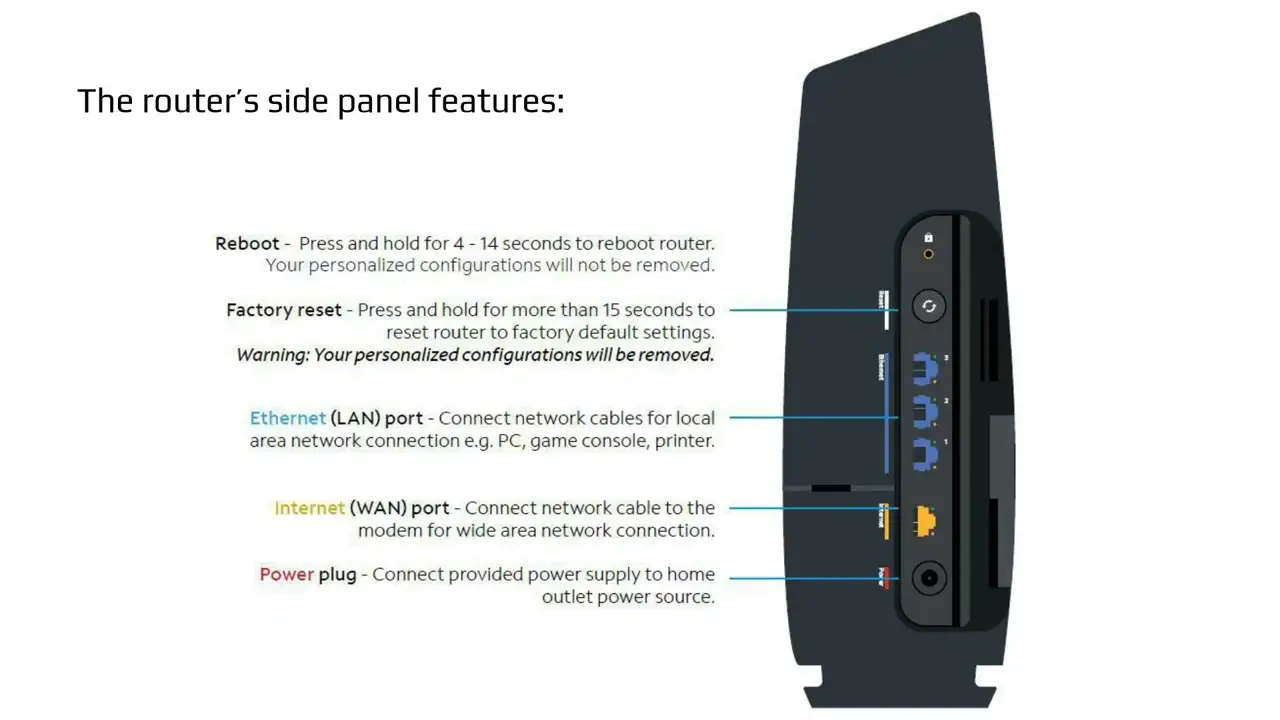Spectrum WiFi may keep going out due to interference, outdated equipment, or signal issues. Many users experience frequent disconnections, hindering their online activities and causing frustration.
In this comprehensive guide, we’ll explore common reasons behind Spectrum WiFi interruptions and provide practical tips to resolve them. Whether you’re working from home, streaming your favorite shows, or gaming online, a stable internet connection is essential. By understanding the potential causes and implementing troubleshooting solutions, you can minimize or eliminate the disruptions, ensuring a seamless online experience.
Let’s delve into the specifics of why your Spectrum WiFi keeps going out and how to effectively address this issue.

Credit: www.spectrum.net
Common Causes Of Spectrum Wifi Drops
Experiencing frequent WiFi drops with your Spectrum connection can be frustrating. However, understanding the common causes behind these disruptions can help you troubleshoot and address the issue effectively. Here are some common factors that may lead to Spectrum WiFi drops:
Interference From Other Devices
Interference from other electronic devices, such as microwaves, cordless phones, and baby monitors, can disrupt the WiFi signal. These devices operate on similar frequencies to WiFi, causing interference and leading to intermittent drops in the connection.
Outdated Hardware Or Firmware
Outdated hardware or firmware on your router or modem can result in connectivity issues. Obsolete equipment may struggle to maintain a stable connection, leading to intermittent drops in WiFi service. Ensuring that your devices are running the latest firmware can help mitigate this issue.
Overloaded Network Traffic
Overloaded network traffic can also contribute to Spectrum WiFi drops. When too many devices are connected to the network simultaneously, the increased traffic can strain the WiFi infrastructure, leading to intermittent connectivity issues. Managing the number of connected devices or upgrading to a higher bandwidth plan can help alleviate this problem.
Extreme Weather Conditions Impacting Service
Extreme weather conditions such as heavy rain, thunderstorms, or high winds can impact the stability of your WiFi connection. Adverse weather can cause physical damage to outdoor equipment or disrupt wireless signals, resulting in temporary service interruptions.
Optimizing Router Placement For Stability
Optimizing your router placement plays a crucial role in maintaining the stability and reliability of your Spectrum Wifi connection. The positioning of your router greatly affects its ability to distribute a strong and consistent signal throughout your home or office. By understanding the factors that contribute to optimal router placement, you can minimize instances of connectivity disruptions and ensure a seamless browsing, streaming, and gaming experience.
Avoiding Obstacles And Interference
To maintain a stable WiFi connection, it’s essential to ensure that your router is positioned away from potential sources of interference. Common household appliances such as microwaves, cordless phones, and Bluetooth devices can disrupt the signal and cause frequent dropouts. Likewise, positioning the router near large metal objects or densely packed furniture can obstruct signal transmission. By carefully assessing your environment and keeping these potential obstructions in mind, you can safeguard your WiFi signal from unnecessary disruptions and dropouts.
The Importance Of Central Positioning
Central positioning of the router within your home or office is critical in ensuring equal signal distribution throughout the entire space. Placing the router in a centralized location minimizes the chances of signal degradation in distant areas, creating a more consistent and reliable WiFi experience. By strategically locating the router, you can optimize signal coverage and reduce the likelihood of signal dropouts in certain areas.
Height Considerations For Signal Distribution
Elevating the router to an optimal height can enhance the distribution of the WiFi signal across various floors and rooms. By placing the router at an elevated position, such as a higher shelf or wall mount, you can maximize the reach and coverage of the signal. This vertical elevation helps in minimizing signal blockages caused by obstacles and enhances the overall stability of the WiFi network.
Spectrum Service Outages And External Factors
If you’ve experienced consistent Spectrum WiFi outages, it’s essential to understand the potential causes, which often include service outages and external factors. By identifying these issues, you can take steps to mitigate the impact on your connectivity and minimize disruptions.
How To Check For Local Service Outages
When facing persistent WiFi disruptions, it’s crucial to determine whether there are any local service outages affecting your area. By visiting the Spectrum website or contacting their customer support, you can easily check for reported outages in your vicinity. Keeping tabs on service status updates can help you ascertain if your connectivity issues are attributed to wider network problems.
Impact Of Network Congestion On Connectivity
Network congestion can significantly impact your WiFi connectivity with Spectrum. During peak usage times, such as evenings or weekends, increased network traffic can lead to slower speeds and intermittent outages. To alleviate these issues, consider adjusting your internet usage habits to off-peak times or upgrading to a higher-tiered plan for improved network performance.
Weather-related disruptions, such as thunderstorms or heavy precipitation, can interfere with Spectrum WiFi signal stability. In such instances, it’s advisable to safeguard your modem and router equipment against potential damage, and if possible, opt for surge protectors or uninterruptible power supplies to mitigate the impact of adverse weather conditions on your connectivity.
Ensuring Equipment Health For Reliable Spectrum Wifi
One of the key factors that can contribute to the intermittent disconnects and outages in your Spectrum WiFi is the health of your equipment. Ensuring that your modem, router, and devices are well-maintained can greatly improve the reliability of your WiFi connection.
Routine Modem And Router Maintenance Tips
Regular maintenance of your modem and router is crucial for optimal performance. Here are some routine maintenance tips:
- Keep the devices in a well-ventilated area to prevent overheating.
- Clear dust and debris from the vents and fans to maintain proper air circulation.
- Secure all cables and connections to avoid any disruptions in connectivity.
- Regularly check for firmware updates and install them as needed.
Upgrading To The Latest Firmware Version
Updating your modem and router to the latest firmware version is essential for addressing any known issues, security vulnerabilities, and performance enhancements. Periodically check for firmware updates through the manufacturer’s website or the device management interface.
The Role Of Device Age In Network Reliability
The age of your devices can also impact the reliability of your network. Older devices may not support the latest WiFi standards and security protocols, leading to compatibility issues and slower performance. Consider upgrading to newer, more compatible devices to ensure a stable and efficient network connection.
Settings Tweaks For Enhanced Connectivity
When facing frequent disconnections with your Spectrum WiFi, it’s crucial to optimize your network settings for improved stability and performance. Making the right tweaks to your router’s configuration can have a significant impact on the reliability of your internet connection.
Adjusting Your Router’s Bandwidth Settings
One effective way to improve your Spectrum WiFi connectivity is by adjusting the bandwidth settings on your router. By allocating appropriate bandwidth to different devices and applications, you can prevent network congestion and enhance overall connection stability.
Benefits Of Using Separate Networks For Devices
Segmenting your devices onto separate networks can prevent individual devices from monopolizing the bandwidth and causing interruptions for others. By creating distinct networks for different types of devices, you can ensure a more balanced and consistent WiFi experience throughout your home or office.
Implementing Quality Of Service (qos) Configurations
Implementing Quality of Service (QoS) configurations enables you to prioritize specific types of traffic on your network. By assigning priority levels to essential applications and devices, you can ensure that critical tasks receive the necessary bandwidth, minimizing interruptions and ensuring a smooth online experience for all users.
Step-by-step Guide To Resolving Wifi Dropouts
Are you frustrated with your Spectrum Wifi constantly dropping out? Wifi dropouts can be a major inconvenience, disrupting your work, entertainment, and communication. However, with a step-by-step approach, it is possible to troubleshoot and resolve these issues effectively. In this guide, we will walk you through the necessary steps to identify and fix the causes of Wifi dropouts to ensure a stable and reliable connection.
Restarting Your Spectrum Modem And Router
One of the first steps in resolving Wifi dropouts is to restart your Spectrum modem and router. This can often clear up any temporary glitches or connectivity issues. Follow these simple steps to restart your devices:
- Unplug the power cables from both the modem and the router.
- Wait for at least 30 seconds.
- Plug the modem back in and wait for it to fully boot up.
- Once the modem is fully operational, plug the router back in.
- Allow the router to boot up completely and then test your Wifi connection.
Analyzing Connected Devices For Issues
Another potential cause of Wifi dropouts could be issues with the devices connected to your network. Take the following steps to analyze and address any problems with these connected devices:
- Check if any devices are causing network congestion or interference.
- Update the firmware of your devices, especially smartphones, tablets, and laptops.
- Ensure that there are no conflicts among the IP addresses of connected devices.
- Consider moving your devices closer to the router to improve signal strength.
Contacting Spectrum Support And Final Resort Steps
If you have followed the previous steps and are still experiencing Wifi dropouts, it may be time to contact Spectrum’s customer support for further assistance. They may be able to identify any underlying network issues or provide additional troubleshooting steps. In the event that the issue persists, you can try these final resort steps:
- Check for any nearby sources of interference, such as other electronic devices or appliances.
- Consider resetting your Spectrum modem and router to their factory default settings.
- Consult a professional technician to assess and optimize your home network setup.
Frequently Asked Questions For Why Does My Spectrum Wifi Keep Going Out
Why Does My Spectrum Wifi Keep Going Out?
Spectrum Wifi connectivity issues can be due to signal interference, outdated equipment, or network congestion. You can try troubleshooting by moving the router to a central location, updating firmware, or contacting Spectrum support for assistance.
How To Fix Intermittent Spectrum Wifi Interruptions?
To troubleshoot intermittent Wifi outages, you can try restarting your router, checking for nearby signal interference, and updating your router’s firmware. If the issue persists, contact Spectrum customer support for further assistance and troubleshooting.
What Can Cause Frequent Spectrum Wifi Disconnections?
Frequent Spectrum Wifi disconnections can be caused by signal interference, outdated router firmware, or a weak Wifi signal. Consider relocating your router to a central location, updating firmware, and addressing nearby interference such as other electronic devices or walls obstructing the signal.
Conclusion
Dealing with intermittent WiFi issues can be frustrating. But by understanding the potential causes and implementing troubleshooting steps, you can improve the reliability of your Spectrum WiFi. Accessing reliable internet is essential for both work and leisure, so addressing these concerns is vital for a smooth online experience.